Visit the APA OWL Purdue –> One of the most comprehensive sites for writing in the United States. This website will give you plenty of resources if you dig enough.
A good example –> Sample Paper From apa.org (“American psychological association,” 2013)
The basic formatting guidelines:
- 12 point font in TIMES NEW ROMAN script.
- Double Space it Corrine!
- Put a header in with page number flush right and title to the left.
- There are four major areas in an APA formatted paper: Title page, Abstract, Main Paper, References.
TITLE PAGE
Put your HEADER in (title (to the left) and numbers (to the right)).
- Go to insert and near the bottom click header
- Make sure you have the title in CAPITAL LETTERS (only in the header).
- Go to insert and click page number
- Make sure the page number is flush right.
The Title Page Set Up (In this order):
- The title of the paper needs to be in capital and lowercase letters
- Your full name
- The school you attend
- Centered
Example: Title Page Example
ABSTRACT PAGE
On a new page.
- Center the word “Abstract”
- Then type a clear and concise summary of the focus of your paper
- No indentation, the summary should be flush left.
GREAT PICTURE EXAMPLES: APA Abstract picture help (Scott, 2013)
References Page
After your paper.
- Center the word “References”
- Then use Son of Citations Generator APA Style
- Make sure you fill out the information correctly (grammatically too)
Do not forget to cite everything!
Plagiarism is very dangerous to your grade and credit in any course.
In-Text Citation
USE Son of Citations Generator APA Style and my lecture notes.
References:
American psychological association. (2013). Retrieved from http://supp.apa.org/style/PM6E-Corrected-Sample-Papers.pdf
Angeli, E., Wagner, J., Lawrick, E., Moore, K., Anderson, M., Soderlund, L., & Brizee, A. (2010, May 5). General format. Retrieved from http://owl.english.purdue.edu/owl/resource/560/01/
Scott, B. (2013, May 14). Format the abstract page in apa style, 6th edition. Retrieved from http://creativegenius.hubpages.com/hub/Format-the-Abstract-Page-in-APA-Style
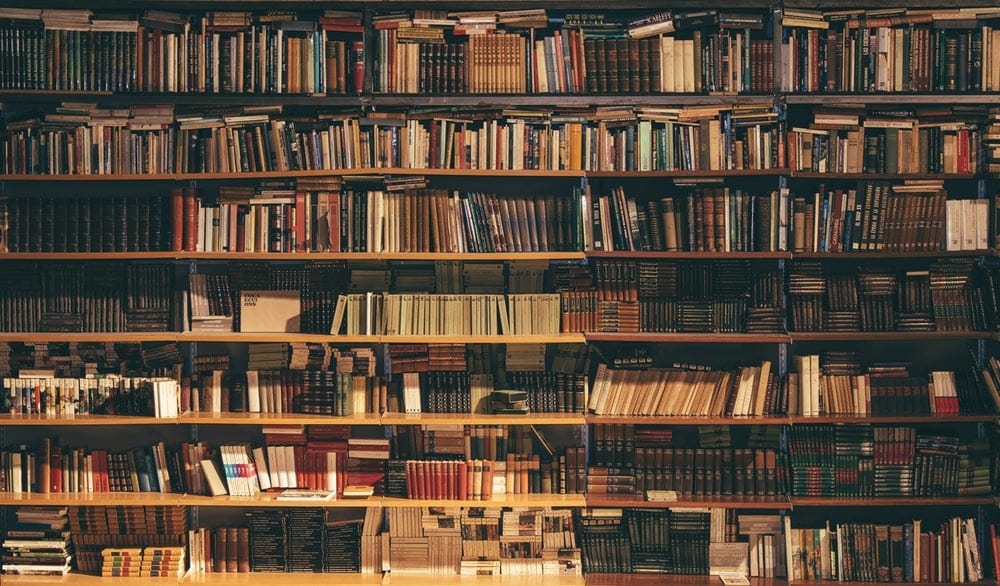
Be First to Comment